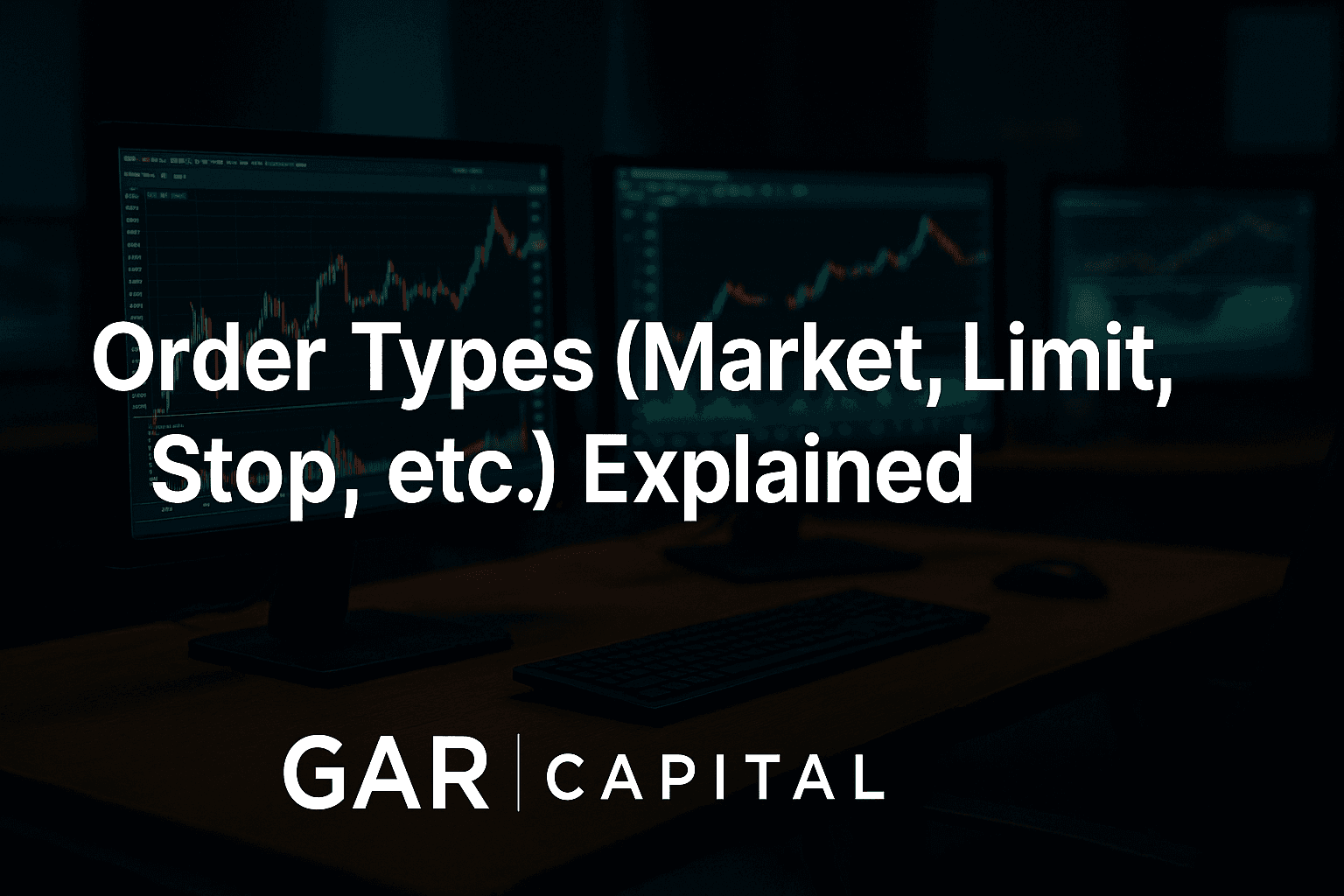Summary
Beginner’s guide to trading order types: market, limit, stop, stop-limit, and trailing stops explained in simple terms with easy examples.
Economic Data
- 📈 NFP EMPLOYMENT REPORT: Nov 20, 2025
📚 Deep Dive 📚
Order Types Explained: Market, Limit, and Stop Orders Made Simple
When you buy or sell a stock, you don’t just say “I want it” — you have to tell your broker how you want the order done. That’s where order types come in. Think of them as different ways to place your request in the market.
Here are the main ones every beginner should know:
⚡ Market Order
- A market order means: “Buy or sell this stock right now at the best available price.”
- It’s the fastest type of order.
👉 Example: If Apple is trading at $150, you place a market order to buy. You’ll get it around $150, maybe a little higher or lower depending on how fast the market is moving.
✅ Good for speed.
❌ Downside: You might not get the exact price you see if the market moves quickly (this is called slippage).
🎯 Limit Order
- A limit order means: “I want to buy or sell, but only at this price (or better).”
- You set your price limit and wait until the market reaches it.
👉 Example: Apple is $150. You set a limit order to buy at $148. If the stock drops to $148, your order fills. If it doesn’t, nothing happens.
✅ Good for control.
❌ Downside: You might miss out if the price never reaches your limit.
🛑 Stop Order (Stop-Loss)
- A stop order is often used to protect yourself from losses.
- It becomes a market order once a certain price is hit.
👉 Example: You bought Apple at $150. You place a stop order at $145. If Apple falls to $145, your order triggers and sells automatically — limiting your loss.
✅ Good for risk management.
❌ Downside: If the market drops fast, you may sell lower than your stop price.
🔄 Stop-Limit Order
- A mix of stop and limit.
- Instead of selling at any price once the stop is hit, you set a limit.
👉 Example: Bought Apple at $150. You set a stop at $145 with a limit of $144. If the stock drops to $145, your order triggers — but it will only sell at $144 or higher.
✅ More control.
❌ Risk: If the stock falls too fast below your limit, your order might not fill at all.
🏁 Trailing Stop
- A trailing stop moves automatically as the stock price moves in your favor.
- It “locks in” profits while giving the stock room to keep rising.
👉 Example: You buy Apple at $150 and set a trailing stop $5 below the price. If Apple climbs to $160, your stop “trails” at $155. If Apple then drops to $155, you sell — locking in $5 of profit.
🎯 Quick Takeaway
- Market Order = Fastest, any price now.
- Limit Order = Your price, but no guarantee.
- Stop Order = Protects you from losses.
- Stop-Limit Order = Combo of stop + limit for more control.
- Trailing Stop = Protects gains as prices rise.
Learning these order types is step one in controlling your trades. They’re the tools that let you decide how you want to enter or exit the market.
🔑 Next article in the Learning Center: Understanding Risk Management & Position Sizing